These Files are in "C: \ Program Files (x86)", but it still has this problem. I don't know what to do.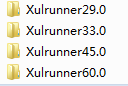

|

These Files are in "C: \ Program Files (x86)", but it still has this problem. I don't know what to do.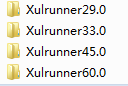
Please go to check if these files (xulrunner29.0, xulrunner33.0, xulrunner45.0 ) are in this path: C:\Program Files (x86) If they are not here, please go to download these files, then unzip them, then move them to this path.
http://www.botchief.com/xulrunner29.0.zip
http://www.botchief.com/xulrunner33.0.zip
http://www.botchief.com/xulrunner45.0.zip
http://www.botchief.com/xulrunner60.0_x86.zip (32-bit system)
http://www.botchief.com/xulrunner60.0_x64.zip (64-bit system)If the system of your computer is 64 bit, then please download this one: http://www.botchief.com/xulrunner60.0_x64.zip
Then restart the program.
Let me know if it works.
Please download a virtual machine from this website first: https://www.vmware.com/
Then install the two exe files on the virtual machine and download the PVACreator or whitehatbox app.
http://www.botchief.com/xulrunner60.0_x86.zip (32-bit system)
http://www.botchief.com/xulrunner60.0_x64.zip (64-bit system)
If you need more help, please contact us.